- This wiki is out of date, use the continuation of this wiki instead
Type
From FenixWiki
| Revision as of 10:44, 1 March 2008 (edit) Sandman (Talk | contribs) ← Previous diff |
Revision as of 10:45, 1 March 2008 (edit) (undo) Sandman (Talk | contribs) m (→Definition) Next diff → |
||
| Line 13: | Line 13: | ||
| While it's a convention to use a '_' as first character in the name of a datatype, it's not mandatory. | While it's a convention to use a '_' as first character in the name of a datatype, it's not mandatory. | ||
| - | When used as an argument, the parameter is not a copy, but the variable itself, as shown in the first example, and any change made to the parameter is also changed in the argument. | + | When used as an [[argument]] in a [[function]] or [[process]], the [[parameter]] is not a copy, but the variable itself, as shown in the first example, and any change made to the parameter is also changed in the argument. |
| === Example === | === Example === | ||
Revision as of 10:45, 1 March 2008
Contents |
Datatype declaration
Definition
Type <name>
- <variables>
End
Creates a new datatype. It's handled as if it were a struct, so the declared variables are members of the struct.
While it's a convention to use a '_' as first character in the name of a datatype, it's not mandatory.
When used as an argument in a function or process, the parameter is not a copy, but the variable itself, as shown in the first example, and any change made to the parameter is also changed in the argument.
Example
A file with name and path. Note that the assignment myFile2 = myFile; makes a copy of myFile and throws it into myFile2, which is normal. But when it's used as an argument in a function, the parameter is not a copy but the _file itself.
Type _file
String path;
String name;
End
Process Main()
Private
_file myFile;
_file myFile2;
Begin
myFile.path = "C:\";
myFile.name = "autoexec.bat";
say("1: " + myFile.path + myFile.name);
myFile2 = myFile;
myFile2.name = "config";
say("1: " + myFile.path + myFile.name);
say("2: " + myFile2.path + myFile2.name);
setName(myFile,"pagefile");
say("1: " + myFile.path + myFile.name);
Repeat
frame;
Until(key(_ESC))
End
Function setName(_file f, string name)
Begin
f.name = name;
End
A point with x and y.
// Declare the type _point
Type _point
float x;
float y;
End
// Declare the function distance(), because the function returns a datatype
// other than int, so it needs to be declared before usage.
Declare float distance(_point a,_point b)
End
Process Main()
Private
_point p1,p2;
Begin
p1.x = 15.3;
p1.y = 34.9;
p2.x = 165.4;
p2.y = 137.2;
write(0,0,0,0,"Distance: " + distance(p1,p2));
drw_line(p1,p2);
Repeat
frame;
Until(key(_ESC))
End
Function float distance(_point a, _point b)
Begin
return sqrt( (a.x-b.x)*(a.x-b.x) + (a.y-b.y)*(a.y-b.y) );
End
Function int drw_line(_point a, _point b)
Begin
return draw_line( a.x , a.y , b.x , b.y );
End
Used in example: write(), key(), draw_line()
This will result in something like:
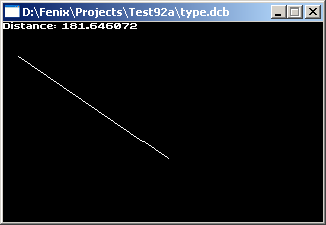
|
ProcessType
Definition
Type <processname>
Acquires the processTypeID of a processType or function. This can be useful for example with the functions get_id() and signal().
Example
Program example;
Private
proc proc_id; //int could be used too
Begin
// Start 2 proc's
proc();
proc();
proc();
// Display all alive proc's
y = 0;
while( (proc_id=get_id(type proc)) )
write(0,0,(y++)*10,0,"proc: " + proc_id);
end
// Wait for key ESC
Repeat
frame;
Until(key(_ESC))
End
Process proc()
Begin
Loop
frame;
End
End
Used in example: write(), key()
This will result in something like:
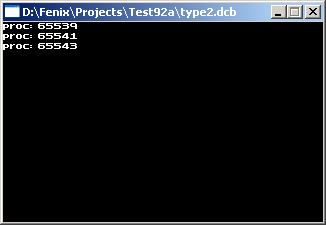
|
